910-005905 LOGITECH M190 Full-Size Wireless Mouse Charcoal
- SKU:
- UPC:
- MPN:
Description
FULL-SIZE COMFORT. LAG-FREE WIRELESS.
Logitech M190 is a full-size wireless mouse with a comfortable contoured design that follows the natural curve of medium to large hands.
You’ll work wirelessly and move freely – from up to 10 meters6Wireless range and battery life may vary based on user, environmental and computing conditions. away – with virtually no delays or dropouts. You’ll get great quality with 18-month7Wireless range and battery life may vary based on user, environmental and computing conditions. battery life, precision tracking, and line-by-line scrolling at an affordable price.
FULL-SIZE. FULL COMFORT
Optimal comfort for your right or left hand with a contoured shape designed to follow the natural curve of larger hands. Specially scooped buttons guide your fingers into ideal placement, while additional palm support provides all-day comfort.
QUALITY THAT LASTS
Get the durability and reliability that comes from the #1 world leader in mice and keyboards8Based on independent sales data from major markets in units (Dec '18 - Dec '19), retail channel only: CA, CN, FR, DE, ID, KR, RU, SE, TW, TR, UK, US .. Whether you use M190 with a laptop, desktop, at home or on the go, this is a mouse you can depend on. Get uncompromised quality with all the essentials you need at an affordable price.
LAG-FREE WIRELESS
Work wirelessly and move freely — from up to 10 meters away — with virtually no delays or dropouts. No cable means no clutter on your desk — and easy transport from one workspace to another.
PRECISE TRACKING. EFFORTLESS SCROLLING.
Navigate more easily thanks to a controlled line-by-line scrolling experience. The optical sensor gives you smooth and accurate cursor control on almost any surface.
That means accurate mouse movements with no more annoying missed clicks.
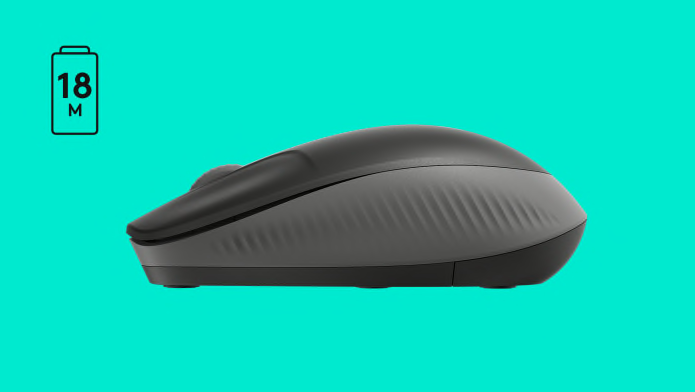
18 MONTHS. ONE AA.
Enjoy 18 months9Battery life may vary based on user and computing conditions. of worry-free usage. Power-saving mode automatically kicks in when you’re not using the mouse.

PLUG & PLAY
Works right out of the box – just plug in the USB receiver and you’re good to go.

COMPACT OR FULL-SIZE
Choose the right size for you. M190 is specifically contoured for mid to large hands, ideal for use at your desk. For a more compact, portable design that’s easy to transport, check out M185.

MADE WITH RECYCLED PLASTIC
The plastic parts in M190 include certified post consumer recycled plastic — 61% for Charcoal, 31% for Red, Blue, and Mid Grey10Excludes printed wiring assembly (PWA) plastic. — to give a second life to end-of-life plastic from old consumer electronics and help reduce our carbon footprint.
HOW TO SETUP
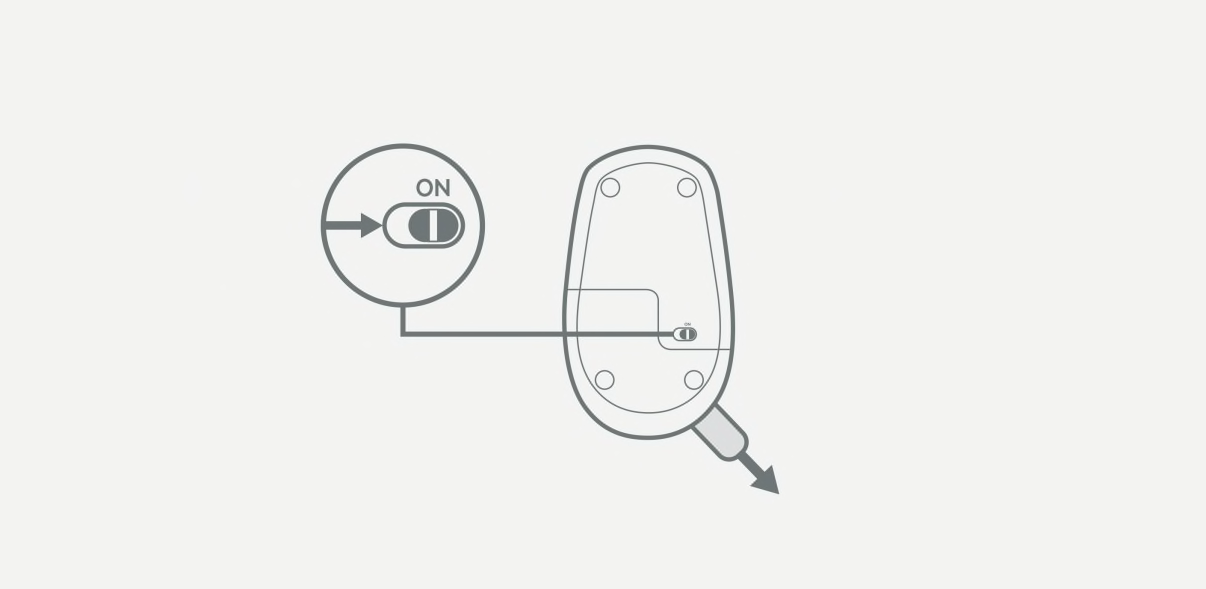
STEP 1
Just pull the sticker tab and power on your mouse.
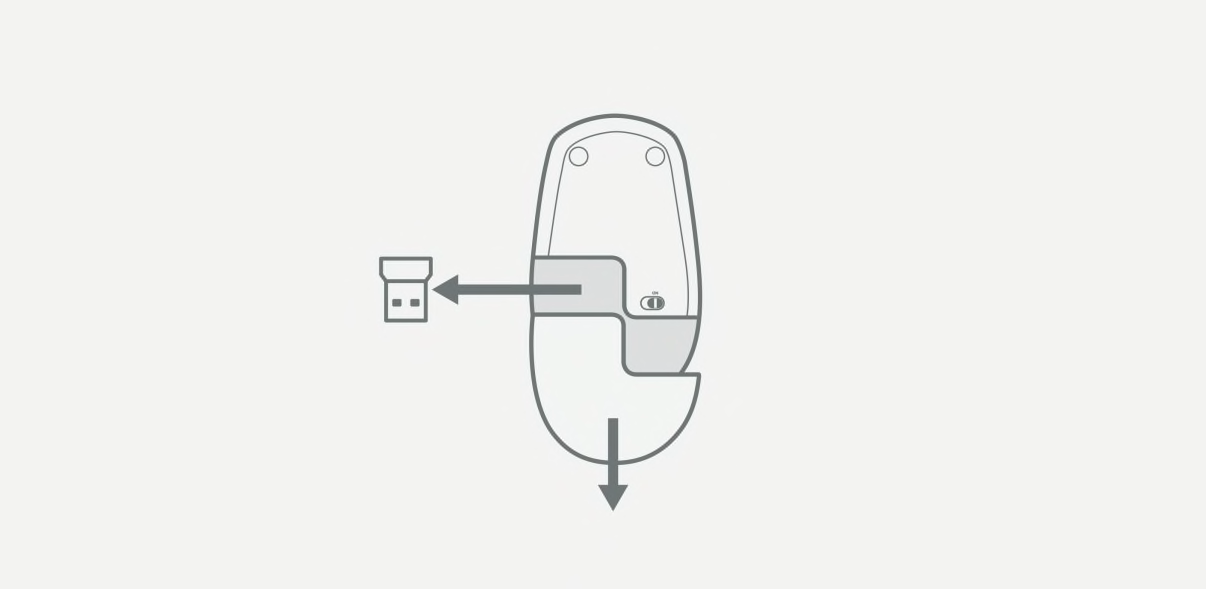
STEP 2
Open the battery door and take out the USB receiver.
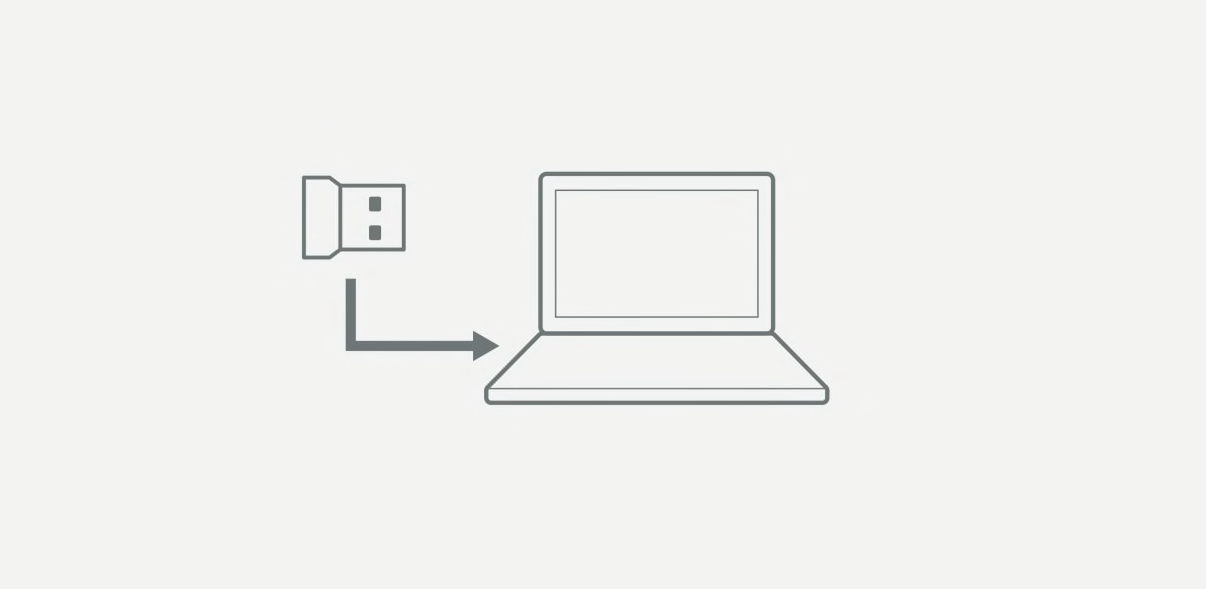
STEP 3
Plug the USB receiver into your computer.
Related Products
Related Products


Logitech Wireless Mouse M185 - 910-002236
Logitech


Logitech M171 Mouse Wireless 2.4 GHz USB Wireless Receiver 910-004424
Logitech


Logitech Wireless Combo MK345 with Full-Size Keyboard and Right-Handed Mouse
Logitech

Logitech M235 3 Button Wireless Compact Optical Mouse Red 910-002496


910-006866 Mouse Logitech M171 Wireless 2.4 GHz USB Receiver Blue Grey
Logitech


Logitech G903 LIGHTSPEED Gaming Mouse-910-005673
Logitech


