Asus
ASUS ZenDrive V1M External DVD Drive and Writer with Built-in Cable-Storage Design, USB-C Interface, Compatible with Win 11 and macOS, M-DISC Support-AS SDRW-08V1M-U
Frequently bought together:
Description
ASUS ZenDrive V1M external DVD drive and writer with built-in cable-storage design, USB-C® interface, compatible with Windows 11 and macOS, M-DISC support, comprehensive backup solutions included
- Convenient cable storage: No more losses with a built-in 24cm connecting cable.
- USB-C interface: Perfect companion for latest-generation ultraslim laptops.
- M-DISC support: Store your precious photos, videos and data for up to 1,000 years.
- Windows or macOS: Cross-platform support for broad compatibility.
- Drag and burn: Create a disc in just three steps, via intuitive interface. (Windows only)
- Disc Encryption: Hassle-free data protection through password control and hidden-folder functions.
(Windows only) - Backup software included: Nero BackItUp enables easy archival of photos, videos or data. (Windows only)

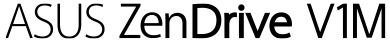
Play and Create, Anywhere
Enjoy playing audio CDs and multimedia from DVDs, burning discs, installing software and much more with ASUS ZenDrive V1M, the all-new, high-style external DVD drive and writer. Crafted with sleek, self-storing USB-C cable design, ZenDrive V1M is the perfect complement to the latest-generation ultraslim laptops – in the office or on the go.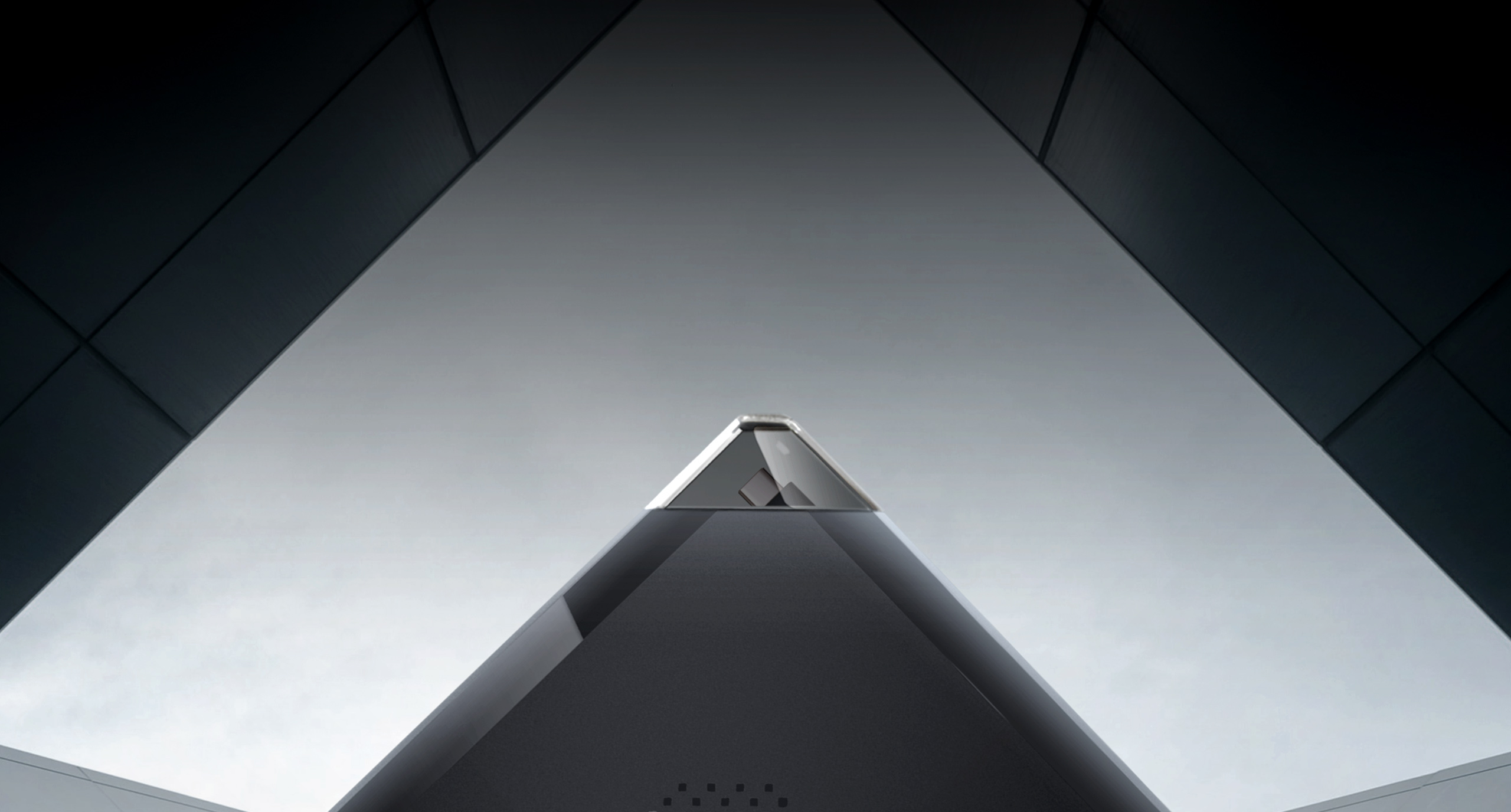
DESIGN
Cut-crystal style and storage, in one
ASUS ZenDrive V1M packs serious functionality and convenience into its slim, modern design. A corner cover both contains and conceals the 24cm connecting cable, so you’ll never have to worry about forgetting or losing it. With such integrated smarts and style, ZenDrive V1M is an indispensable companion that's easy to take with you everywhere.
M-DISC SUPPORT

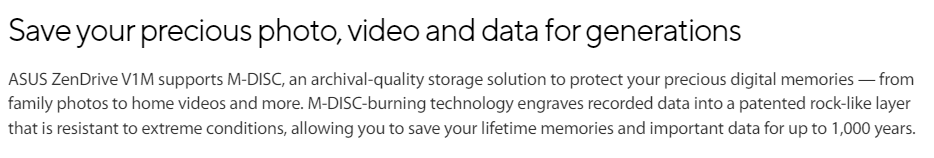
SOFTWARE
Everything you need in a DVD drive and writer
ASUS ZenDrive V1M provides comprehensive and easy-to-use software solutions for Windows. Everything you need is included to protect your precious data, giving you total peace of mind.
-

Drag and burn
Create a disc in just three easy steps, via intuitive interface.
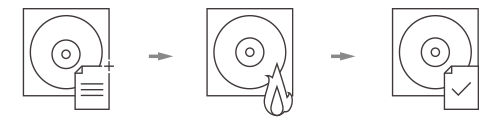
Drag and drop to the thumbnail
Burn
Done
-

Disc encryption
Hassle-free data protection through password control and hidden-folder functions.
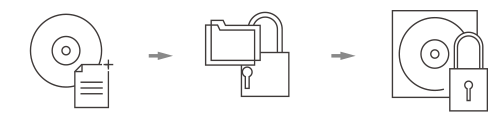
Copy the file
Create hidden, password-protected folders
Encryption
-

Backup software included
Nero BackItUp enables easy archival of photos, videos or data to your HDD or SSD.
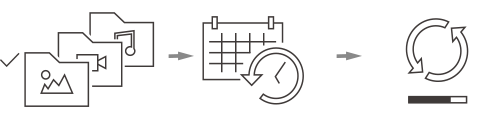
Select backup target
Set a schedule
Auto backup
-

















