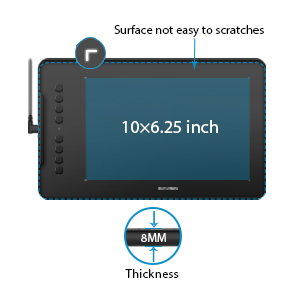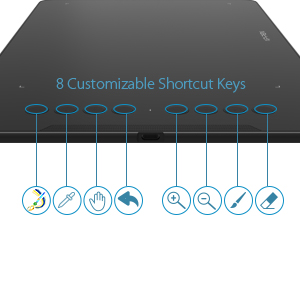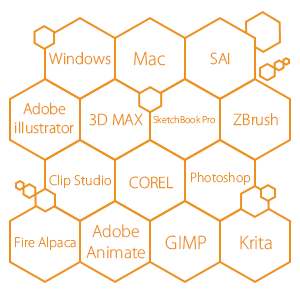XP-PEN
XP-Pen Deco 01 V2 10x6.25 Inch Digital Graphics Drawing Tablet Drawing Pen Tablet with Battery-Free Passive Stylus and 8 Shortcut Keys (8192 Levels Pressure)
Frequently bought together:
Description
- Features Type-C input design, easy to plug in and out. The Deco 01 V2’s expansive tablet is big and brilliant, yet still designed to break through the limit between express keys and drawing area. 10 x 6.25 inch working area, so you get more space to create or get work done. TheDeco 01 V2’s thickness is only 8mm, it is the thickness one of all the high level graphic tablets, you can carry it anywhere without any burden
- The Deco 01 V2 can be used with Windows 10/8/7, MAC OS X 10.10 and above and Android 6.0 and above. This tablet is compatible with Photoshop, SAI, Painter, Illustrator, Clip Studio, and more. It supports connections with Android Phones and Tablets 6.0 and above. It is compatible with most major software including: ibis Paint X, FlipaClip, Medibang, Autodesk Sketchbook, Zenbrush, Artrage, and more
- The Deco 01 V2 supports up to 60 degrees of tilt brush effect and delivers smoother and more natural lines and strokes, while also giving you the ability to add shading to your creation. Our atest Battery-free P05 stylus technology provides 8192 levels of instant pen pressure sensitivity―Providing you with groundbreaking control and fluidity to expand your creative output. No charging required
- Designed for both right and left-hand users, 8 fully customizable express keys create a highly ergonomic and convenient work platform. The one-click toggle allows you to switch between Pen and Eraser instantly. The driver allows the shortcut keys to be attuned to many different software
- We’ve adopted the newest High Tech IC, to make lines flow smoother and perform better. The Deco lights up on the ends of the drawing area, so you can create, even in the dark. XP-Pen provides one-year warranty and lifetime technical support for all our pen tablets/displays